로컬 변경 사항을 원격 저장소에 푸시하기
변경사항을 서버에 올려서 다른 사람도 볼 수 있게 하는 작업이다.
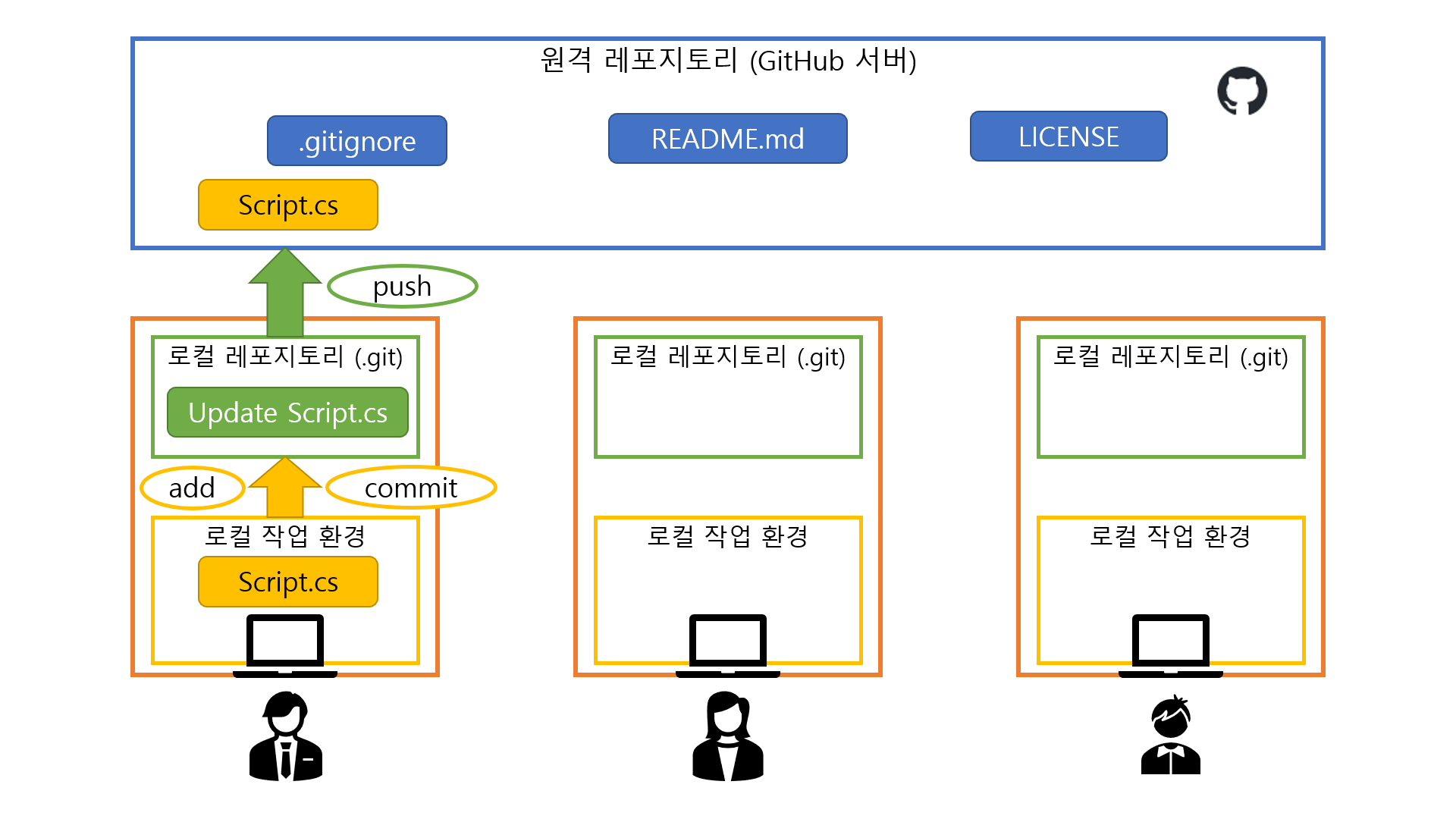
git push -u origin [브랜치 이름]- 아무 경고가 뜨지 않으면 완료된 것이다! 이때는 GitHub에 들어가 변경사항이 잘 업로드되었는지 확인한다.
- 다음과 같은 경고가 뜨면서 실패하는 경우가 있다.
- 메시지 예:
error: failed to push some refs to '[레포지토리 주소]' hint: Updates were rejected because the remote contains work that you do hint: not have locally. This is usually caused by another repository pushing hint: to the same ref. You may want to first integrate the remote changes hint: (e.g., 'git pull ...') before pushing again. hint: See the 'Note about fast-forwards' in 'git push --help' for details.- 이 경우에는 원격 저장소의 변경 사항을 로컬로 가져오기의 명령어를 입력한다.
-u옵션의 의미는 여기 참조- 잘못된 커밋이 있는 경우 절대
git push하지 말고 로컬에서 커밋을 조작하는 것을 추천한다.- 지난 커밋을 조작하는 방법은 여기서 다루지 않는다. 검색해서 찾아보기를 바란다.